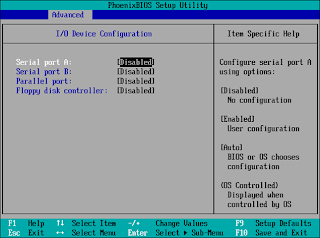- Power on the virtual machine.
- Immediately click in the virtual machine window to place focus there.
- Press F2 when you see the VMware logo.
- Arrow right to choose the Advanced tab.
- Arrow down to I/O Device Configuration and pressEnter.
- Arrow down or up to highlight a device in the list. Shift-+ to change that device to Disabled.